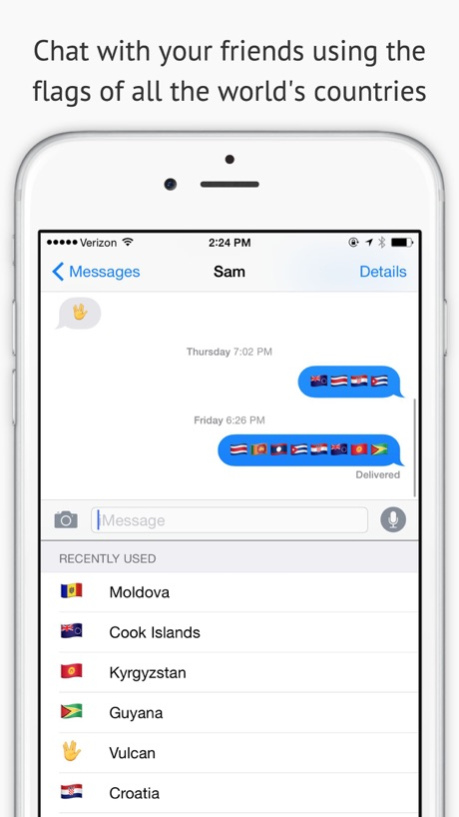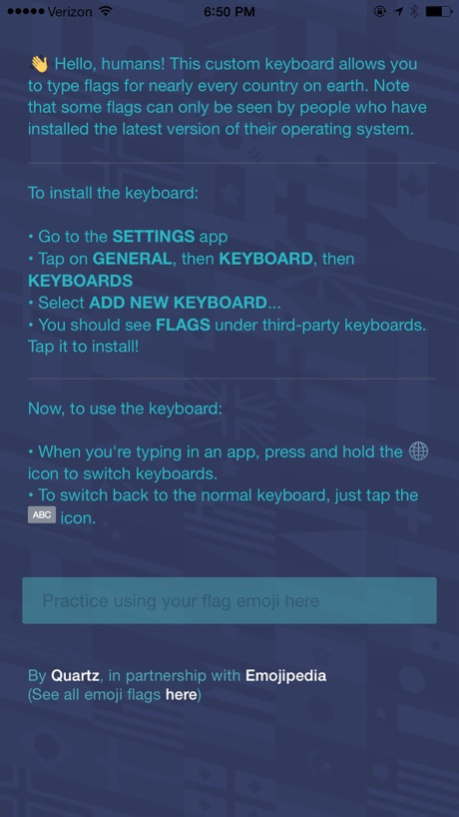Flags • the world's emoji keyboard 1.2
Free Version
Publisher Description
Type more than 250 flag emoji!
This simple keyboard gives you easy access to every country flag in the world. Yes, including Taiwan, Caribbean islands, and many more.
Use this keyboard for texting, celebrating, or even just studying all the world's flags. It's a great travel companion, too. Every flag is labeled for easy reference.
The flags are listed in alphabetical order, but as you use the keyboard, recently used flags will appear at the top. Oh, and we included one symbol from an extraterrestrial planet for your enjoyment.
Built with love by Quartz (qz.com) in partnership with Emojipedia (emojipedia.org).
Oct 1, 2015
Version 1.2
This app has been updated by Apple to display the Apple Watch app icon.
--tldr
* A bunch of new flags.
--verbose
* iOS 9 support: We’ve added in all of the flags that iOS 9 includes. And a few not included in default emoji keyboard… If you’re sick and tired of being forced to use the Romanian flag emoji when you really meant to use the Chad flag emoji, we’ve got the keyboard for you.
* Can I get a woop woop for full ISO 3166-1 alpha-2 officially assigned countries compliance (iOS 9 only)?
* If you’re the type that likes to play it safe and stick with iOS 8 for a bit, we're cool with that too. In fact, we’ve even added a few flags not in the previous version of our keyboard. Oh and don't worry, all of the new flags added in iOS 9 will be there waiting for you, when you're ready to update.
* We also went ahead and made the flags previews bigger so as to allow for greater appreciation of good (and not-so-good) international flag design.
About Flags • the world's emoji keyboard
Flags • the world's emoji keyboard is a free app for iOS published in the System Maintenance list of apps, part of System Utilities.
The company that develops Flags • the world's emoji keyboard is G/O Media, Inc.. The latest version released by its developer is 1.2.
To install Flags • the world's emoji keyboard on your iOS device, just click the green Continue To App button above to start the installation process. The app is listed on our website since 2015-10-01 and was downloaded 6 times. We have already checked if the download link is safe, however for your own protection we recommend that you scan the downloaded app with your antivirus. Your antivirus may detect the Flags • the world's emoji keyboard as malware if the download link is broken.
How to install Flags • the world's emoji keyboard on your iOS device:
- Click on the Continue To App button on our website. This will redirect you to the App Store.
- Once the Flags • the world's emoji keyboard is shown in the iTunes listing of your iOS device, you can start its download and installation. Tap on the GET button to the right of the app to start downloading it.
- If you are not logged-in the iOS appstore app, you'll be prompted for your your Apple ID and/or password.
- After Flags • the world's emoji keyboard is downloaded, you'll see an INSTALL button to the right. Tap on it to start the actual installation of the iOS app.
- Once installation is finished you can tap on the OPEN button to start it. Its icon will also be added to your device home screen.